| 1. | To get the the New Proposal data entry screen, either on the top toolbar, click on Edit Member and choose Proposals, or if you are in any of the Business Screens, simply right click and choose New Proposal. |
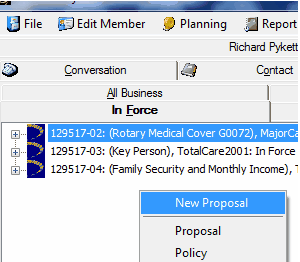
| 2. | You are now presented with a blank new proposal form. Complete the various fields with the information you have at this stage. Tip - Date Written is the date that the client signed the application. |
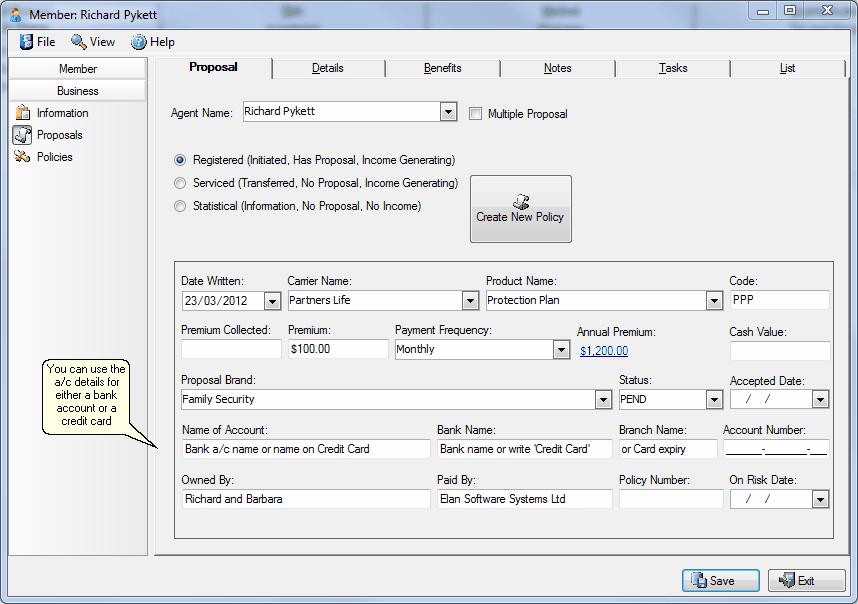
| 3. | At the stage you won't have values for the Accepted Date (date that the Underwriter accepts the application) the Policy Number (but add this as soon as you are advised of one) and the On Risk Date (actual policy date - generally the date of the first deduction). |
| 4. | If the policy has more than one life, click in the Multiple Proposal check box and choose the other lives from the relationship links. Remember to press Enter after selecting each life to actually save the person t the proposal. |
| 5. | Move through into the Details Tab and add the flags for the type of business (Risk, Medical etc...) whether the application is for a business need (helps with segregating for printing client policy schedules later on) and any special instructions or specific reasons for the cover (Compliance). |
| 6. | Under Benefits you can now choose the Benefit type and immediately choose the Carrier Code. Add the sums insured, premiums and specifications as required. |
| 7. | If you want to track the case through underwriting (great if you are in a large practice with multiple brokers etc...) enter the various proposal tasks under the Task Tab. We log when a proposal comes into the practice, when it leaves for the underwriter, the underwriter name, offer of terms etc... |
|



