| 1. | The Wills and Estate Planning screen is accessed from Member Details |
| 2. | Here you can add multiple lines depending on how much data you have and how complex the client's situation is. |
| 3. | As you can see in the screen shot, we have a Family Trust in place, we have Wills as part of the Trust and we have noted who the Executor is and who gets the kids and all of the loot. |
| 4. | You will see a tick in the left hand end of the Trust line. The reason for this is that we only have space for one of these items on the Conversation Screen, so we tick here which is the most important. Our thinking for ticking the Trust is that if a client has a Trust in place, it's a pretty fair bet that the rest of their stuff is also in order. We use this ticking principle in a number of screens for Member Information - goals, health issues etc... |
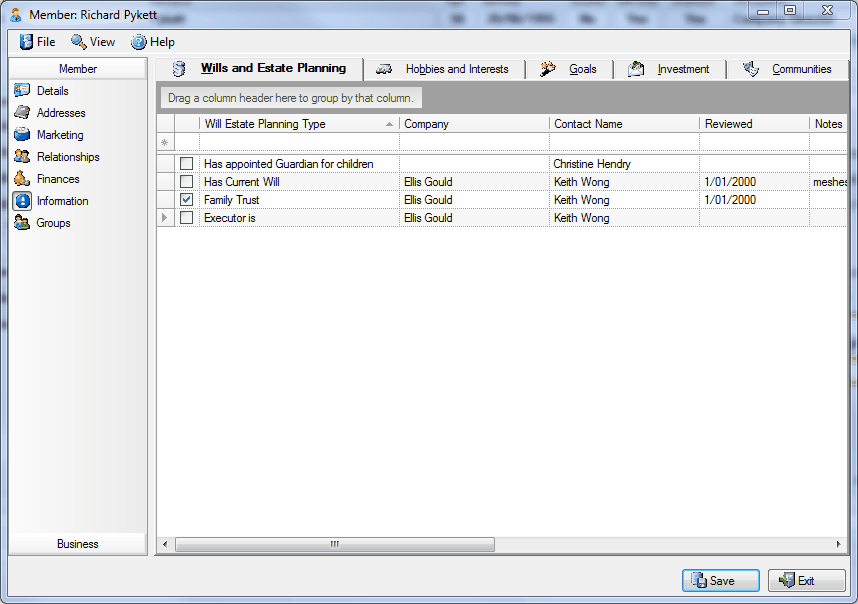
|



