There are two methods of making an Appointment in E-Broker. One is of much more use than the other.
 Productivity Tip Productivity Tip
We would only recommend using the first method if the client does not exist in the database. The second method writes the appointment back to the client Journal for Workflow, Compliance and Reporting purposes.
|
 Make directly in Calendar
Make directly in Calendar
| 1. | Click in the Calendar in the time slot you wish the appointment to commence. The screenshot shows 9:00 a.m. on Monday. |
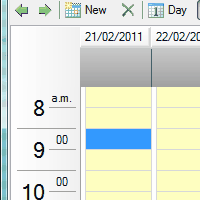
| 2. | Simply start typing the appointment detail and the appointment window will open |
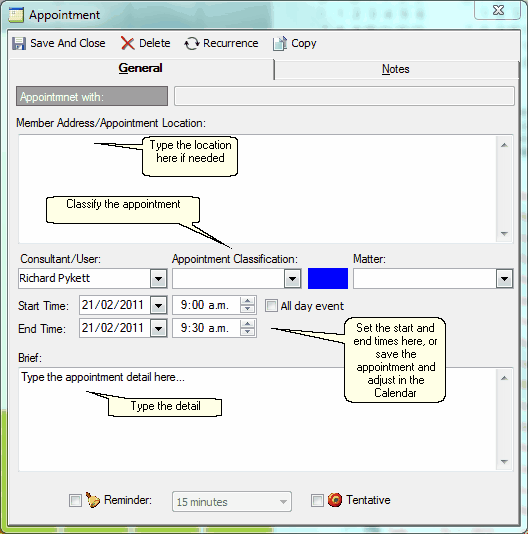
| 3. | Either set the appointment end time with the start and end time drop-downs |
| 4. | Or save and close the appointment and adjust the duration directly in the calendar by dragging the top or bottom bars |
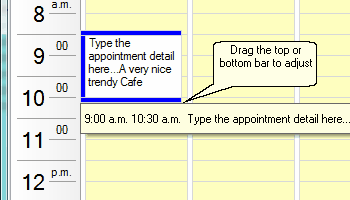
|
 Make from the client Contact Screen (preferred)
Make from the client Contact Screen (preferred)
| 1. | Start from the Client Contact Screen by double clicking on the client's Physical Address (even if you are meeting at a Cafe) |
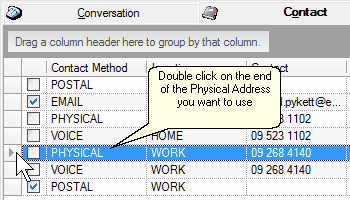
| 2. | Click in the Calendar in the time slot you wish the appointment to commence. The screenshot show 9:00 a.m. on Monday. |
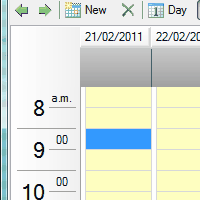
| 3. | Simply start typing the appointment detail |
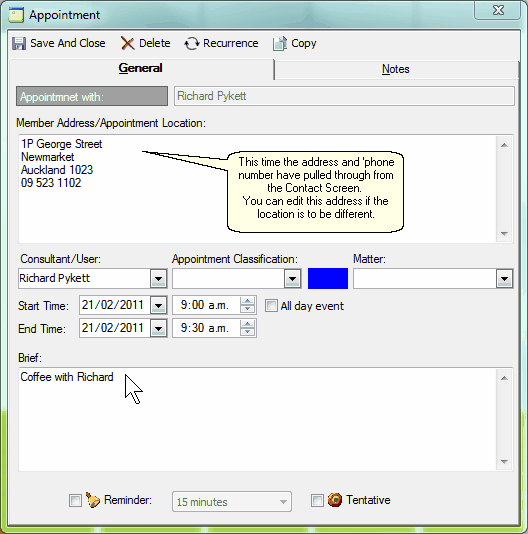
| 4. | Either set the appointment end time with the start and end time drop-downs |
| 5. | Or save and close the appointment and adjust the duration directly in the calendar by dragging the top or bottom bars |
| 6. | The Appointment is written back to the client Journal and the expected duration noted. In this case it is 1.5 hours. |
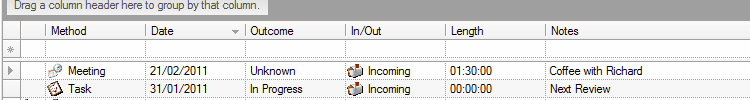
|




![]() Make from the client Contact Screen (preferred)
Make from the client Contact Screen (preferred)