| 1. | The Health Issues screen is accessed from Member Details / Business / Information |
| 2. | Here you can add multiple lines depending on how much data you have and what the client's situation is. Tip - if a client has died, we add a health issue called Deceased, followed by the reason and the date of death. Don't forget to also edit the member status and salutations - nothing worse than writing to a couple where one has passed away. |
| 3. | You will see a tick in the left hand end of the Hearing Loss line. The reason for this is that we only have space for one of these items on the Conversation Screen, so we tick here which is the most important. We use this ticking principle in a number of screens for Member Information - goals, hobbies etc... |
| 4. | For adding a Health condition which is not in the list, please see the Lookups section below. |
| 5. | You can also add family health issues that you are aware of. |
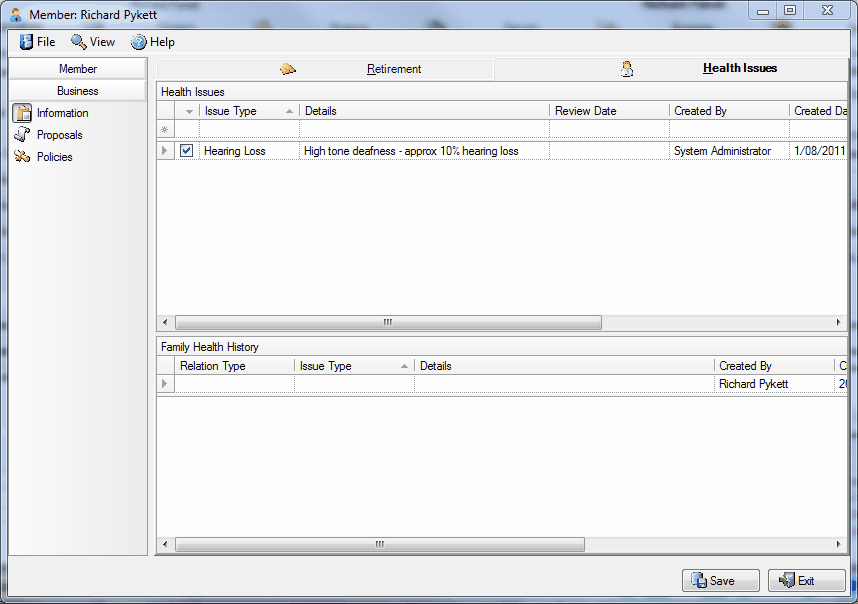
|



