 Productivity Tip Productivity Tip
Some shops log commission and other don't. We have always used some form of commission logging and cross-checking that the correct amount has been paid. Not only does this form part of our client grading analysis, it also provides one of the basic measures of monthly and annual productivity.
|
 Expected Commission
Expected Commission
| 1. | Once the main Proposal Screen has been completed, if you have authority to see commissions, the API will be coloured blue as a hyperlink. Clicking on the API figure takes you to the Commission Edit Screen. |
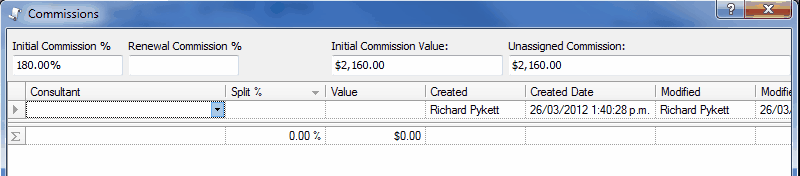
| 2. | Click on the Consultant Drop Down and select the first consultant for the commission. Add the percentage split if needed. If there is just one consultant who will be getting all of the commission, type 100 in the split box and press enter. |
| 3. | Press enter to add the consultant and split to the commission detail record. Repeat the process if there is a second consultant involved. |
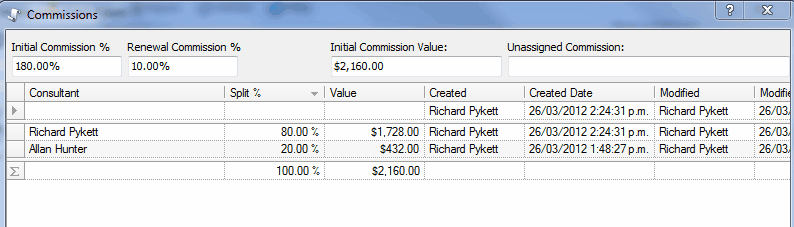
| 4. | If your shop rate of commission is different from that which is suggested, you can override here on a case by case basis, or you can have your System Administrator adjust the value at an admin level. You can also add a renewal percentage for future reference. |
|
See Also: Policy Log Initial Commission
,



