 Productivity Tip Productivity Tip
The Marketing screen is pretty important screen for us. It tells us exactly what the client and their family are worth to us as well as what they have referred. On the basis of this we can apply a client grading and set out marketing flags and reviews accordingly.
|
 Marketing Screen
Marketing Screen
| 1. | You can open the Member Marketing screen from the top toolbar under Edit Member, or from the Member Details screen sub menu. |
| 2. | Right at the top, you can see the primary consultant for the Member. You can use Consultant 2 if a client is shared. |
| 3. | Various standard marketing flags are provided. Tip - you can use the Send Birthday Email flag if you just want to recognise the client's birthday in some way - you are not committed to sending an email. |
| 4. | The Lifetime value boxes return the sum total of commissions generated from a client and also the value of their referrals. |
| 5. | With the review dates, you must choose a last date and a frequency. The system won't accept you typing a random value in the Next Review Date box. |
| 6. | Same goes for Next Call. |
| 7. | When completed and saved, these values create a Next Review or Next Call task for the Consultant. |
| 8. | You can also allocate the Member to a User Team if this is appropriate. |
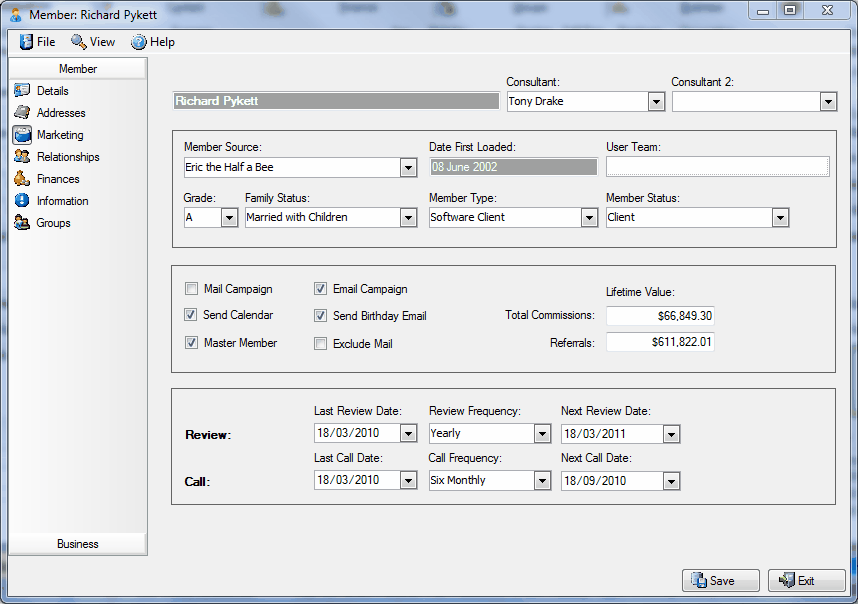
|
See Also: Query the Database, Tasks, Policy Log Initial Commission



